You can use data in an Oracle database to assist you in indexing and to ensure your data is accurate. This can be done using On-Premise Oracle using a Gateway.
Considerations
- KnowledgeLake supports connecting to Oracle Database 11g Release 2 (11.2) or later.
- For more information on Oracle's system requirements, reference Oracle's website.
Adding a SQL Data Source
NOTE: To use Oracle, refer to the Setting up a Data Gateway to On-Premise Data article to set up your gateway.
- From your Connections app, select Sources on the left-hand navigation pane.
- Click Add a Source to launch the configuration wizard.
- Under Use Gateway select Yes and select your gateway from the Active Gateways drop-down.
- Select Oracle from the drop-down and enter a Source Name. Click Next Page.
- Enter the Oracle connection string and Password for the Oracle database being reached through your gateway.
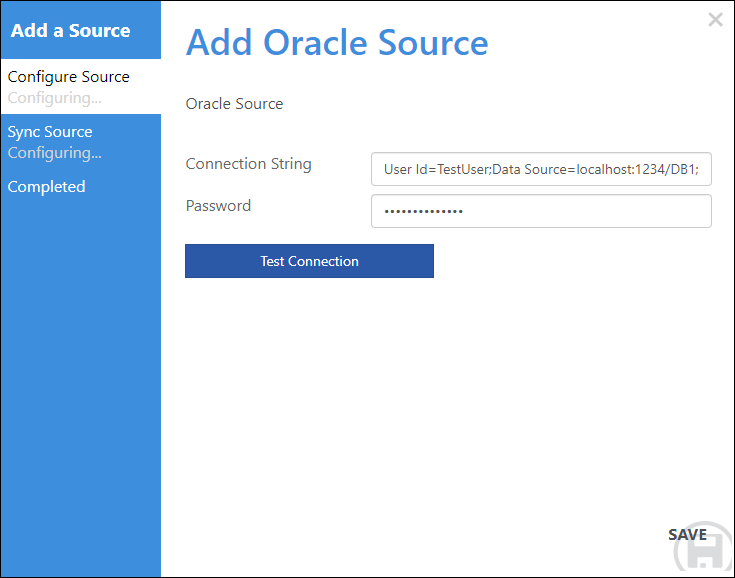
- Connection String - The connection string to connect to your Oracle instance and database.
- Password - The password to the user connecting to SQL.
- Click Test Connection to ensure you can connect.
- Click Save.

Comments
1 comment
The ability to add Oracle sources was a nice surprise. This is a feature that we really needed.
Please sign in to leave a comment.