Problem
When viewing your images in the Scan App, they are fuzzy, illegible, or look low quality and I cannot divine any information from the document to finish index.
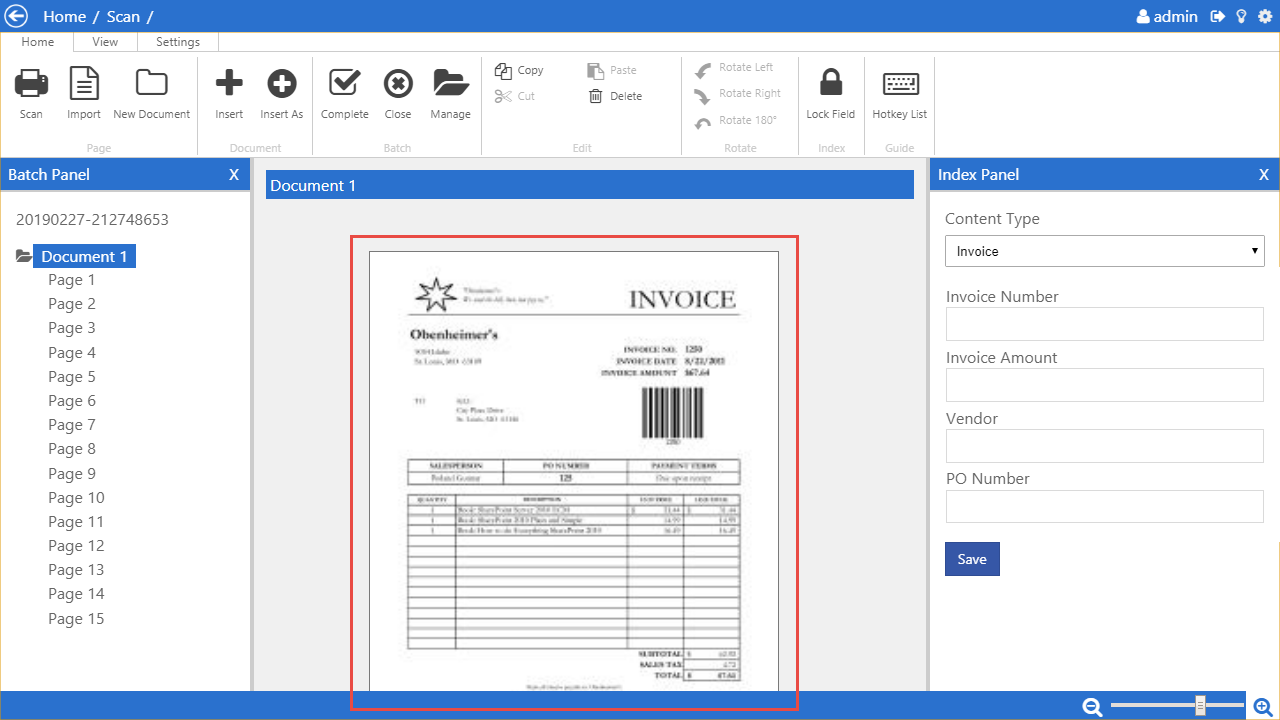
Solution
This is more than likely due to you being in zoomed in too far in either Batch View or Document View. There are two ways to get to Page View.
- Double clicking the page you are trying to view in the Batch Panel on the left hand side of the page
- Clicking Viewer Style under the view tab in the ribbon bar.
This occurs because these views display thumbnails that are lower fidelity and do not have the quality to zoom in for more detail.
You can determine if you are in one of these views if there is a blue bar above your image that says "Document #" where the # correlates to the document you are viewing.

Comments
0 comments
Please sign in to leave a comment.