KnowledgeLake allows users to upload office documents, emails, and attachments from directly within Microsoft Word, PowerPoint, Excel, and Outlook.
Uploading using Word, Excel, and PowerPoint
Word, Excel, and PowerPoint documents can be uploaded using the KnowledgeLake Office Add-ins in both the installed and web versions.
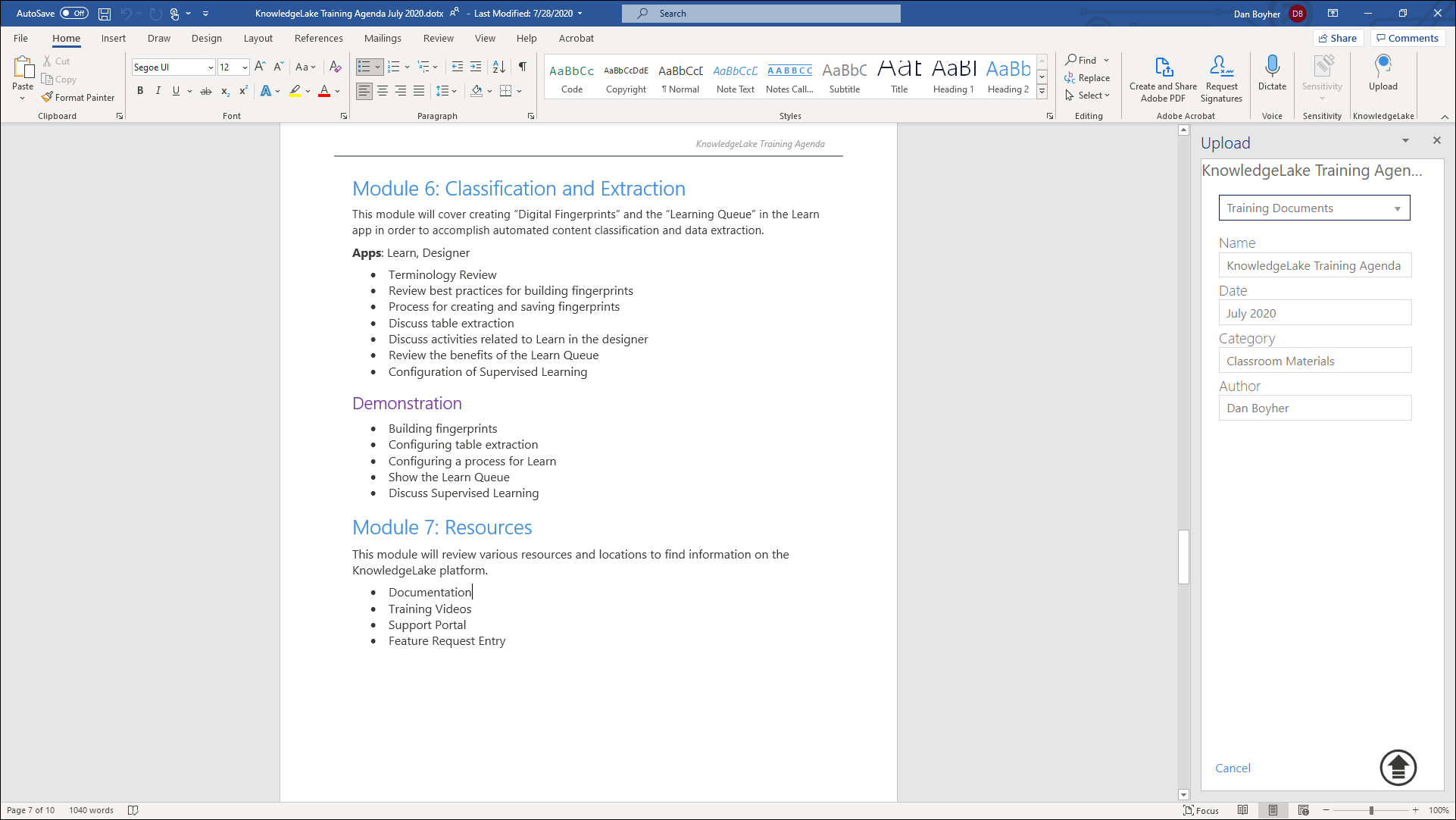
- From within Word, Excel, or PowerPoint, click Upload in the KnowledgeLake section of the Home tab in your ribbon bar.
NOTE: The document must be saved before proceeding. - Enter any metadata that is required in the Index Panel.
- Click the Upload (
 )button in the Index Panel to upload the document to KnowledgeLake.
)button in the Index Panel to upload the document to KnowledgeLake.
NOTE: The upload file size limit for upload is 1GB.
Uploading using Outlook
The Office Add-ins allow users to upload emails and their attachments from the installed version of Outlook as well as Outlook Online.
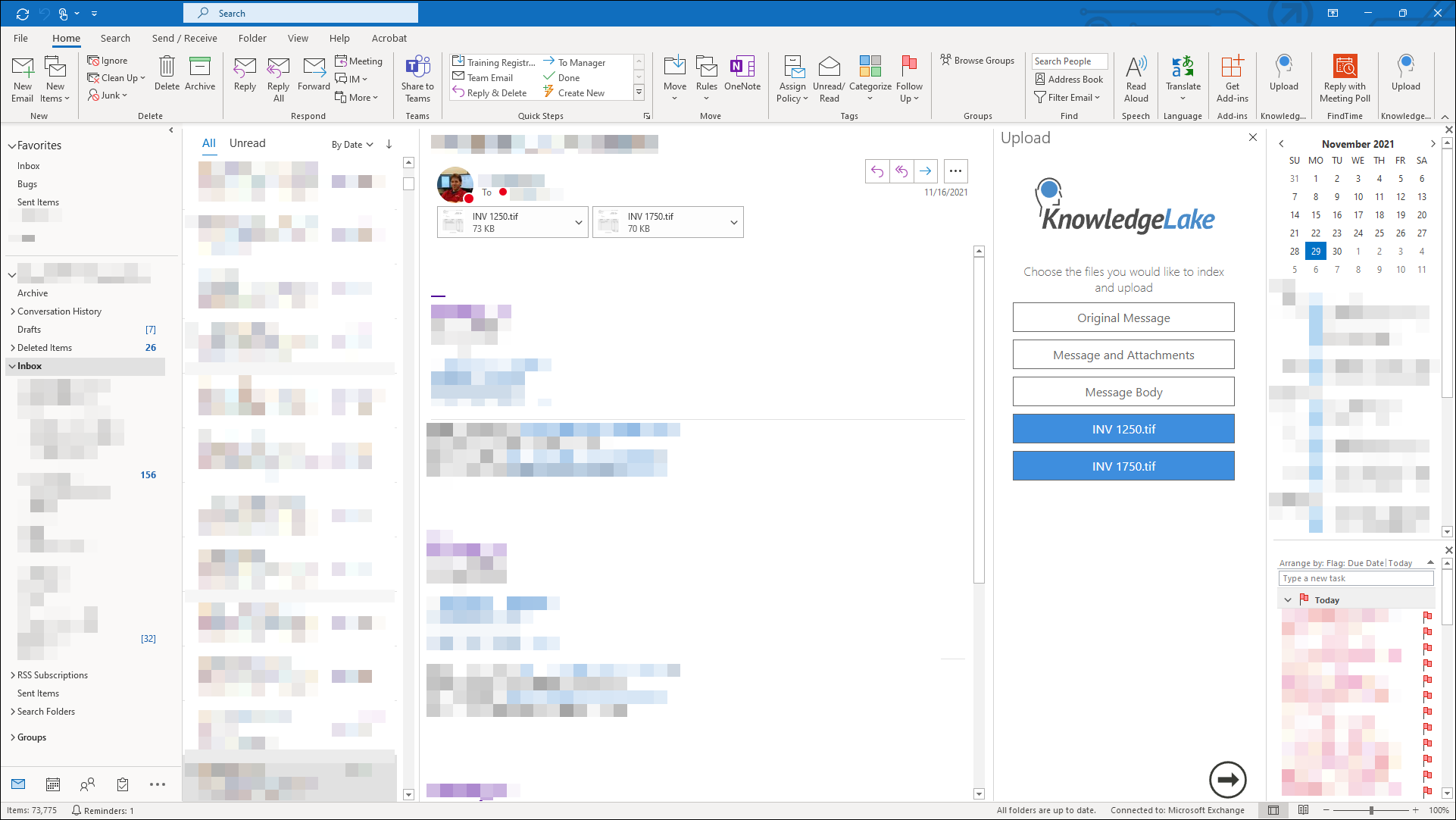
- From within Outlook click Upload in the KnowledgeLake section of the Home tab in your ribbon bar.
- Select whether to upload:
- Original Message - Original message with attachments embedded as a single document batch
- Message and Attachments - Message body and any attachments as individual documents in a batch
- Message Body - Only the message body with no attachments as a single-page document.
- Individual Attachments - Select individual attachments to be uploaded as documents in a batch.
- Click Next.
- Enter any metadata that is required in the Index Panel for any documents selected and click Next Page until you reach the last document.
- Click the Upload (
 )button in the Index Panel to upload the documents to KnowledgeLake.
)button in the Index Panel to upload the documents to KnowledgeLake.
NOTE: The upload file size limit for upload is 1GB.

Comments
0 comments
Please sign in to leave a comment.